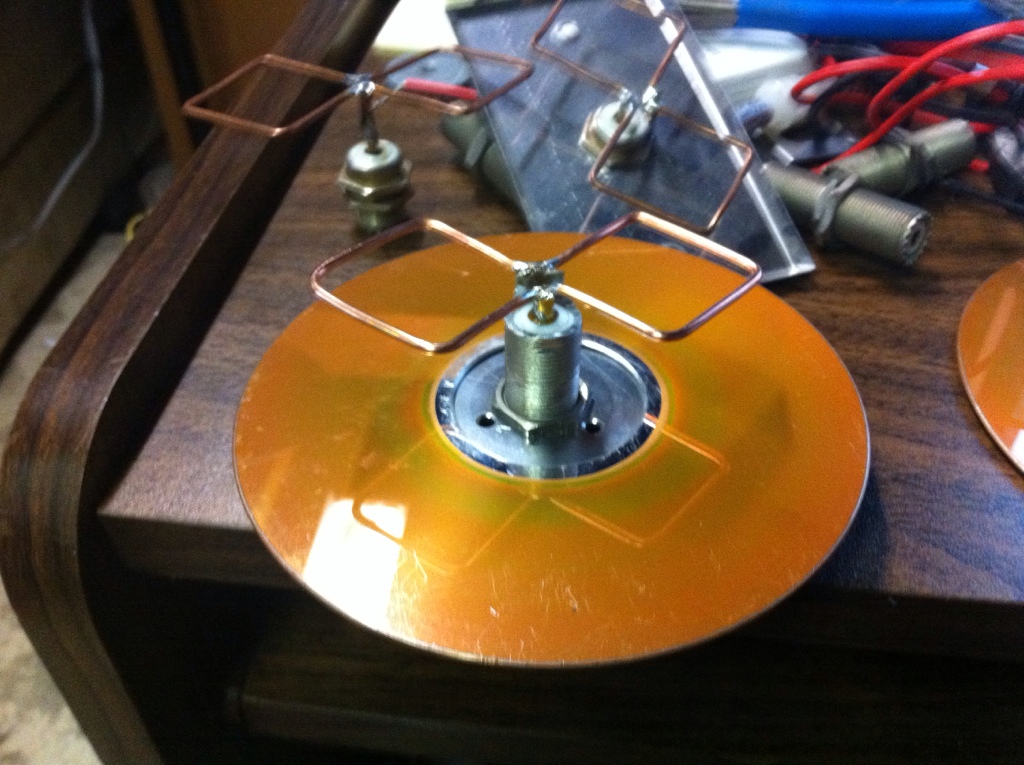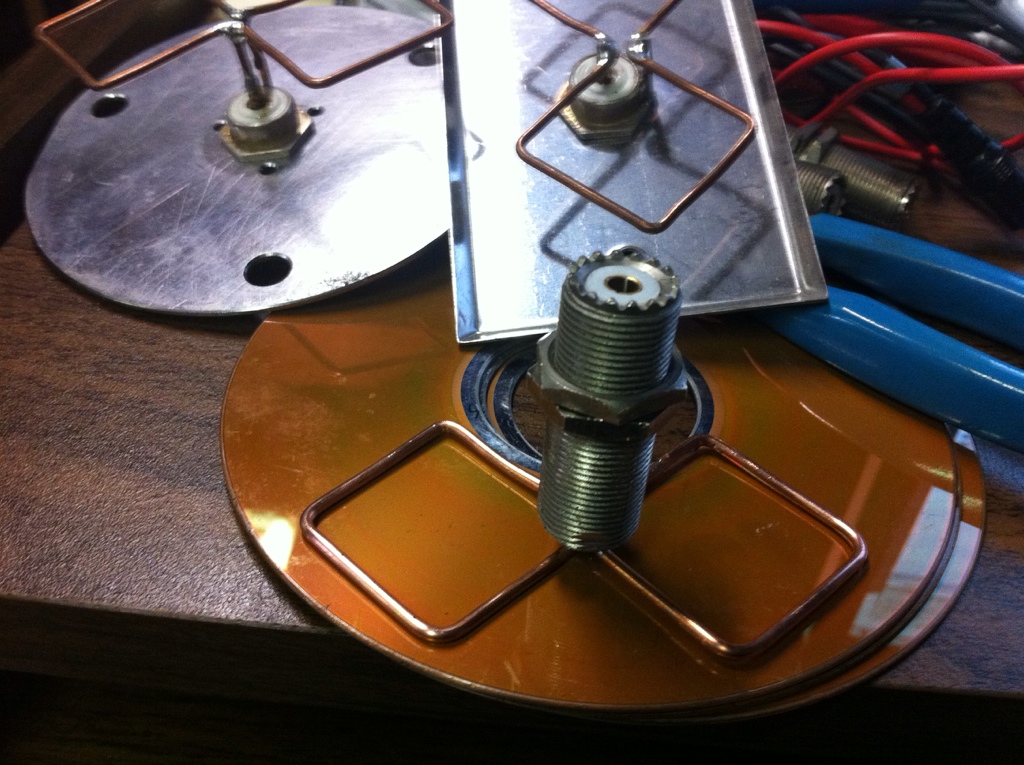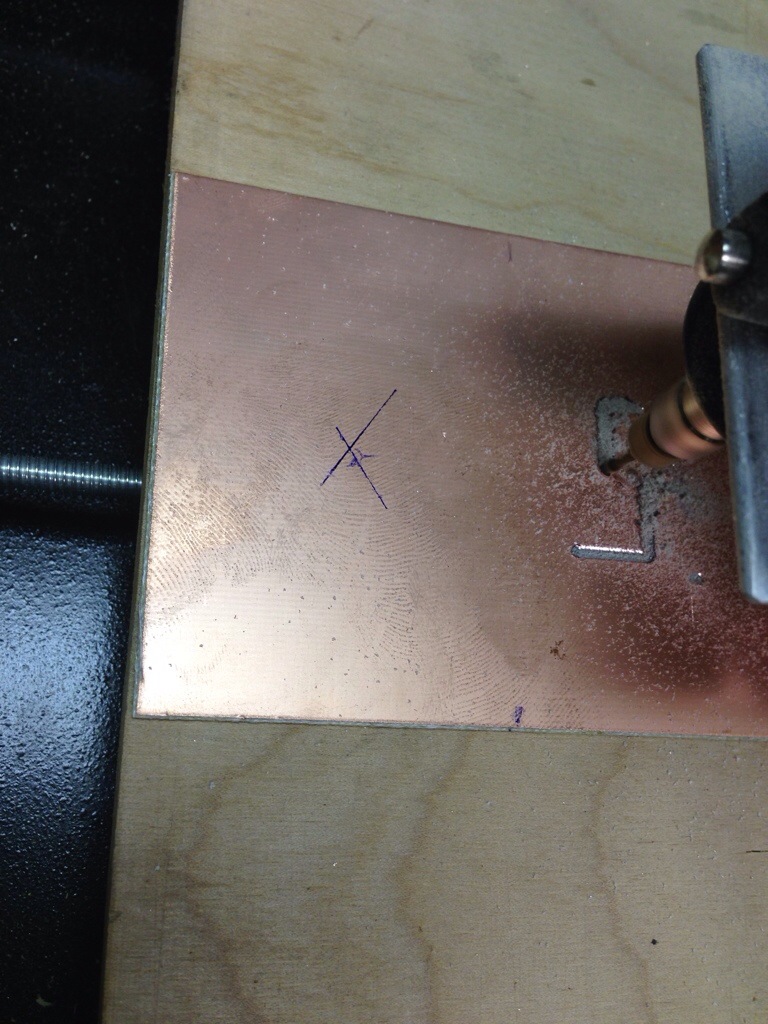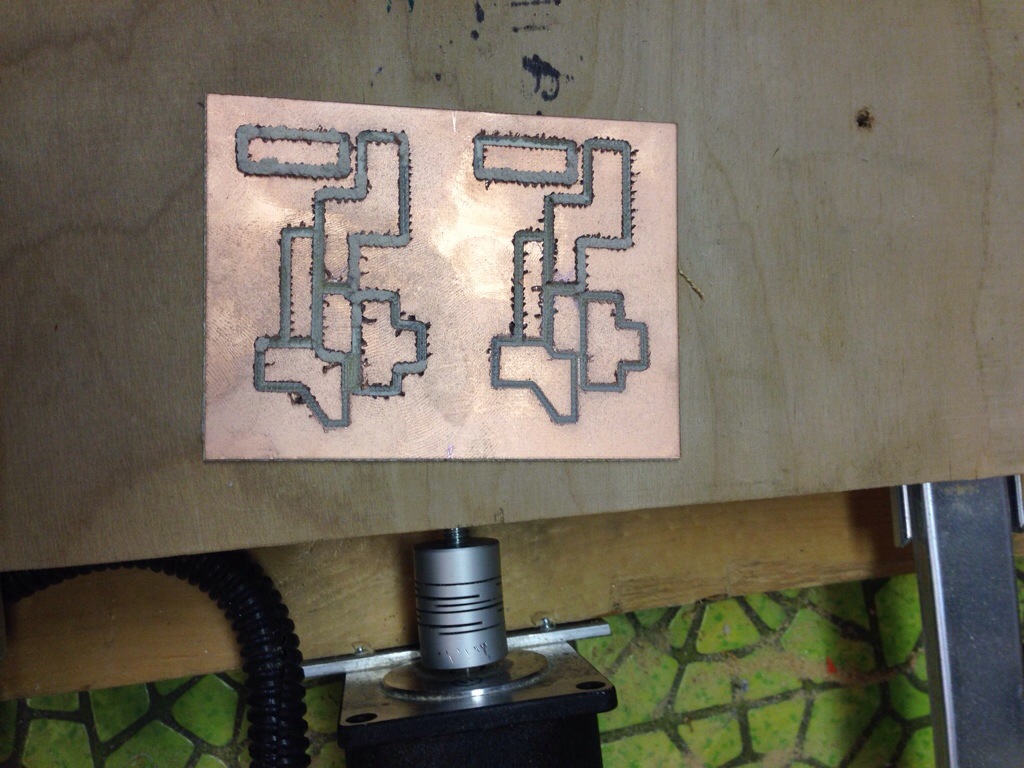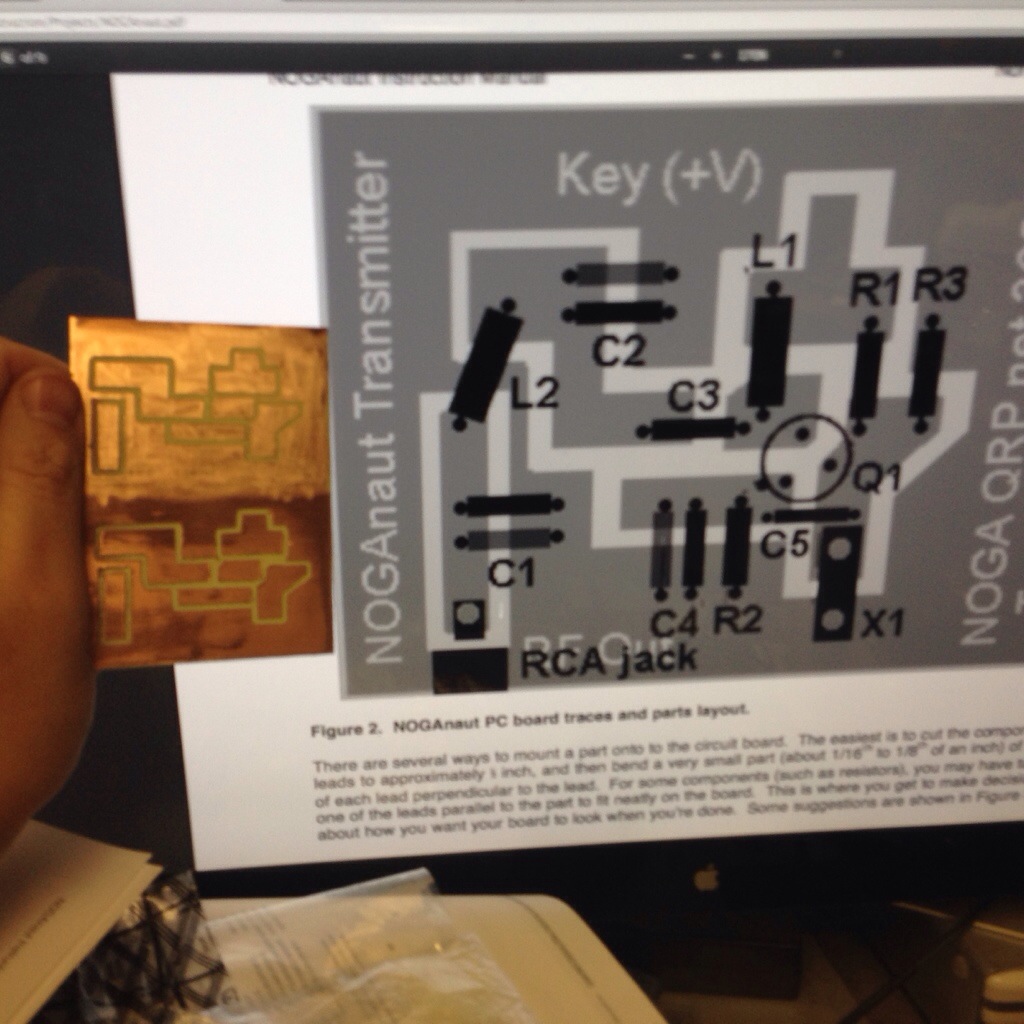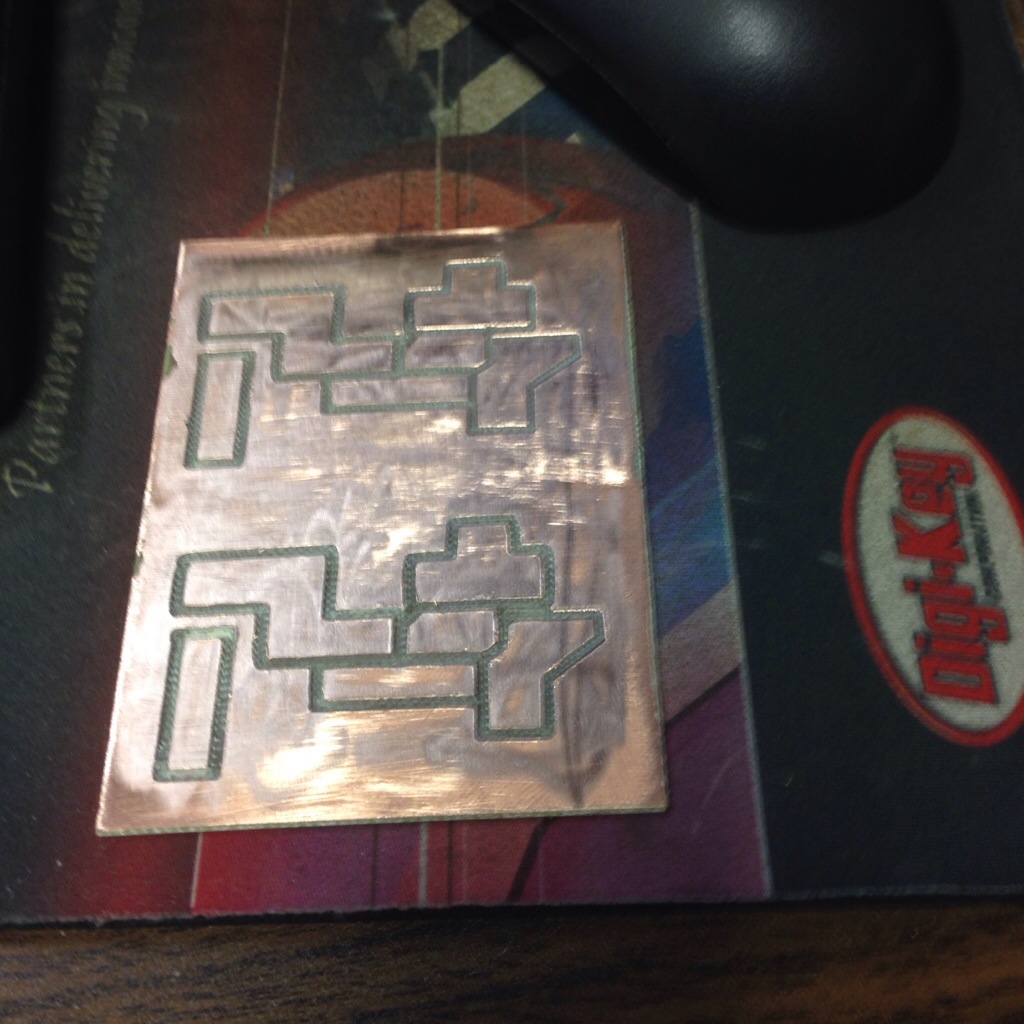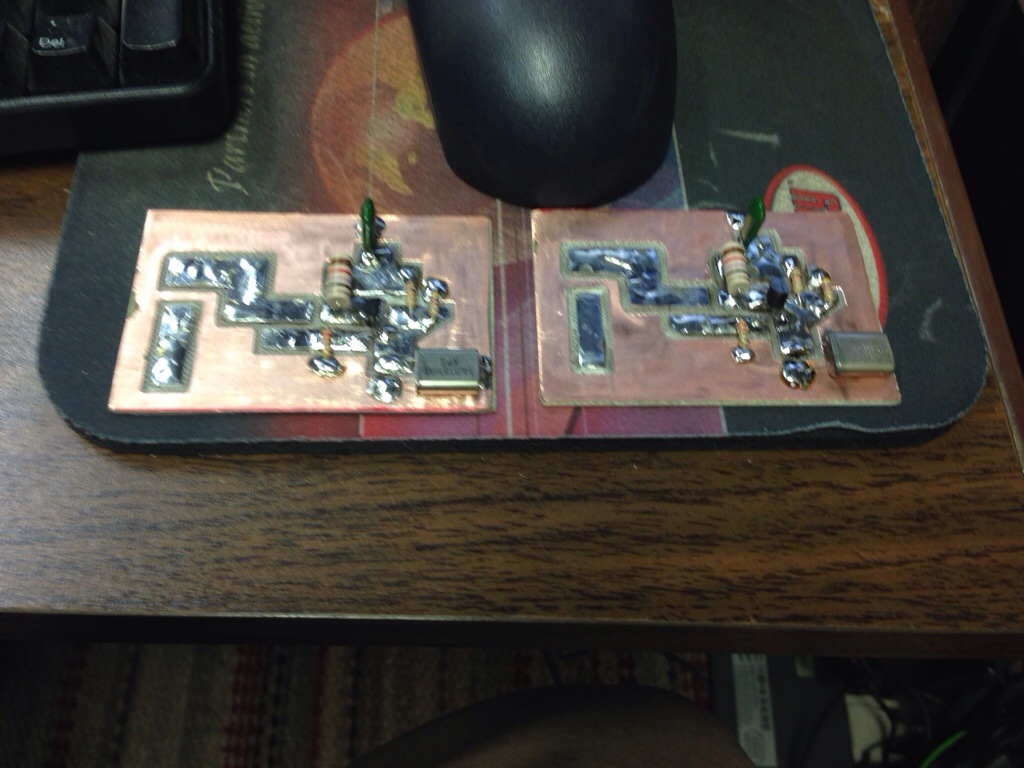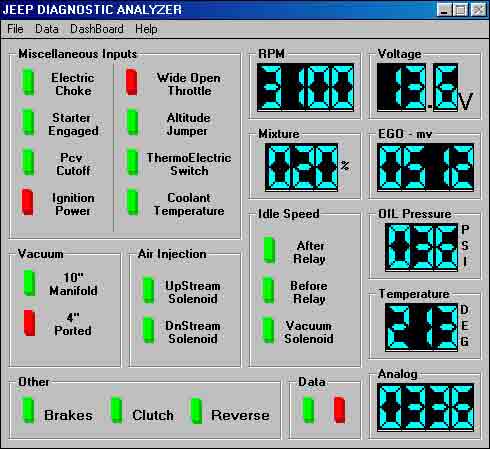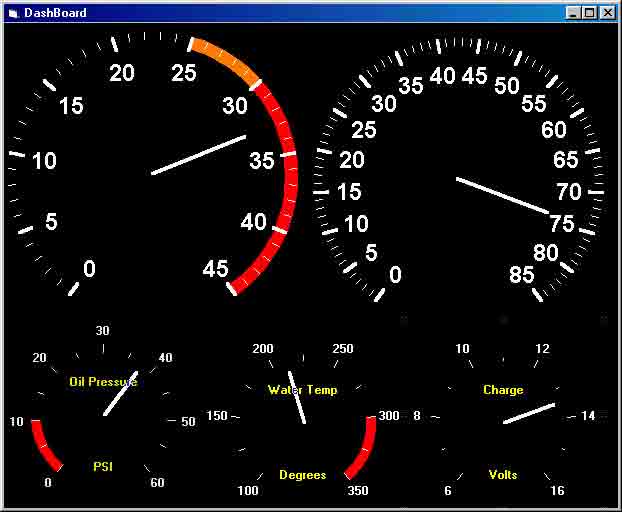I needed some simple wifi antennas so I made some using 12 gauge copper wire and SO-239 couplers
Start by hollowing out the coupler
There is a small ridge the keeps the insulator at the end of the pin
The easiest way to remove it is to chuck it in a drill and file it off
Them you can cut the edge of the outer casing into a small tab. Then reassemble the guts but without that ridge the insulator will go all the way down
I cut the edge to match that depth
Now you can solder on a BiQuad of about 1.2 inches per side and find a suitable reflector
I used a 5 1/4 floppy drive platter
Other stuff like steel switch plates works too as wel as regular chassis mount SO-239’s. i think the coupler makes adjusting the reflector position easier
Not as cool as the circularly polarized WiFi antennas I made for a long range link
They also have SO-239’s so I can use the same radios
N connectors would have been a better choice